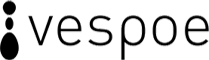FAQ
Who can sell on Vespoe?
At this point, selling on Vespoe is by invitation only. Vespoe is a cutting-edge marketplace with the goal of aggregating initially students, alumni and faculty of art and design schools in US and abroad to sell their products directly to buyers worldwide. We also ask our sellers to self-enforce Vespoe’s goal and use their discretion to invite up to five other artists and designers that they admire to help foster organically a culture of innovation and quality. We trust our sellers and believe that together we will foster that culture overtime.
Are there any restrictions on how the products are made?
Artists and designers can sell their products made in batches, by 3d printers, by hand, or any other manufacturing methods.
What are the fees for selling on Vespoe?
There is only a 4% commission on sales and no listing fees. Bills are due at the end of each month and you can always check your updated bills in My Vespoe to keep track of them.
A quick overview of setting up your shop
Your shop’s payment, shipping & returns policies
We require every seller to have a PayPal account and to define at least one shipping policy. We also recommend that you have a returns and exchange policy to make buyers comfortable shopping.
To set up your Payment, Shipping and Returns policies, go to My Vespoe › Shop › Policies › Shipping, Payment & Returns.
Payment policy
If you don’t have a PayPal account, you would need to set one up to sell on Vespoe.You can register at www.paypal.com if you don't have an account. Once you set it up, you would need to fill in field PayPal API email.
You may also offer buyers the additional options of paying with checks and/or money orders.
Shipping policy
You may define as many policies as you need and select one that will appear by default during listing of an item. Add a new policy by clicking on “New shipping policy” link or when listing a new item in “List new item.” Select a name for your policy and include the handling time of sending the item after receiving payment. You can sell more if your handling time is shorter. However, please be as accurate as possible to avoid misunderstandings with buyers. You may also define shipping costs for individual country and/or define costs to rest on the world. Press the “Save” button to add it to your shipping policies.
Returns and exchanges policies
Here you may provide few lines about your returns and exchanges policies if you have any. In most cases it is recommended to fill in this policy to reassure buyers.
Your shop’s public profile
To set up your public profile, go to My Vespoe › Profile › Public profile.
Avatar: An avatar is a small image associated with you on Vespoe. The size of your avatar image should be at least 100 x 80 pixels.
Bio: Add a few lines about yourself, your shop and other interesting details. Others may save your shop, in which case your profile will appear across the site. Your profile provides a great opportunity to get others interested in visiting to buy your products and/or saving your shop to increase your exposure.
Shop banner: Your banner should have the minimum dimensions of 470x150 pixels and the maximum size of 120 kB.
Country/City: Please add some details about your location. You may just click on the map or look up for your location by entering it in the “look up” field.
Please press Save after completing the public profile.
Listing your products
To list your item, go to My Vespoe › Shop › List new item..
Product photos and videos: Photos must be at least 500 pixels wide. You can upload upto five photos or at least one photo and up to four videos related to your product. Clear, sharp photos are central in presenting your item not only in your shop but also across Vespoe, including the search results and the homepage. Use Videos if you can because they are highly effective in presenting and selling your products. You can use the URL from YouTube to add videos.
Now you're almost ready to list your fist item. Please take a few simple steps to list your item.